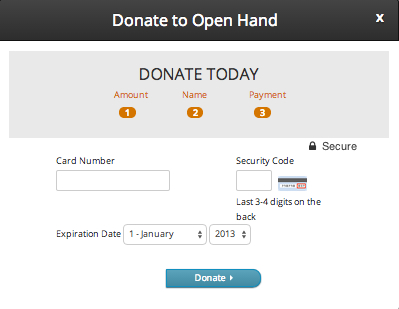Make donations
You’re here because you want to volunteer, but with VolunteerMark you have an avenue to give both time and money to your favorite organizations. Through the secure Stripe® online payment company, donations are so much easier. Stripe charges only 30 cents a transaction and 2.9% of the donation, but it offers quick and secure payments straight to your organization of choice’s bank account. VolunteerMark does not take anything from these donations, but simply wants the money to go to the right place, as quickly and safely as possible.
Step 1: Go to “Find Organizations” and a menu will appear. Search by zip code, category or just browse to find an organization of your choice to donate to.
Step 2: Select the organization of choice by selecting their logo or name on the left hand side of the list.
Step 3: You will then be prompted to their profile, and in the top right hand corner there will be a donate button. Once you select “Donate” a pop up window will come up, initiating the donation process.
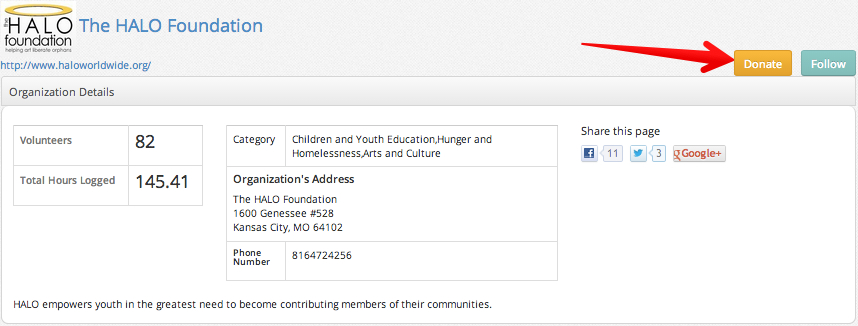
Note: For those organizations who have not set up their donation account destinations, by selecting donate you will send a reminder to that organization complete their profile. Giving you a chance to also contact that organization about your interest to donate.
Step 4: Once we select “Donate” a series of pop up windows walk you through the donation process. Enter your personal information such as same, place of residence, email and phone number. Select next when this step is completed.
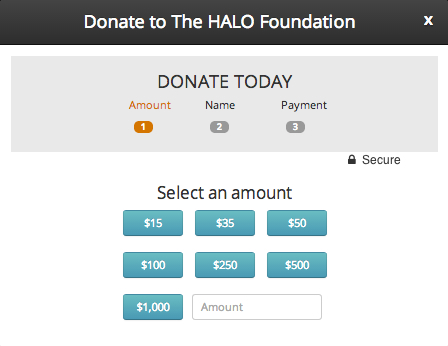
Step 5: Enter your personal information such as same, place of residence, email and phone number. Select next when this step is completed.
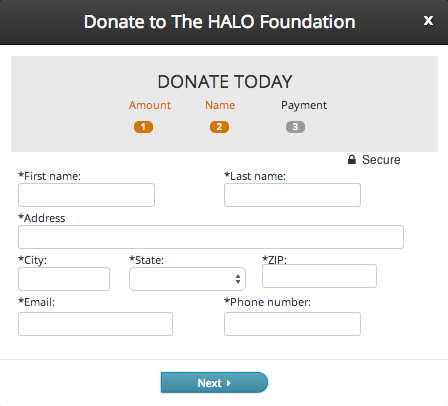
Step 6: The last donation step is filling out your credit card information, using our secure connection with Stripe. Click here to view Stipe's security policy.